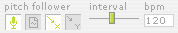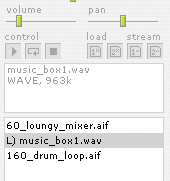:: SUPPORT : TUTORIALS
- - - - - - -
:: SF 3 Tip : Pitch Follower explained
Some ideas for ways to use the Pitch Follower
by RF
The new pitch follower module in Spongefork 3 is a monophonic pitch detector that can track pitches from either the audio input device or from a soundfile played in the library. These estimated frequencies can be used to control the frequencies in the oscillator and modulator.
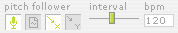
As seen in the screenshot above, there are 3 main controls to the pitch follower. The first two buttons control whether to track from the input device or from a soundfile. The x and y toggle buttons set which XY controller axis to trigger, and the interval slider / bpm field control how often the pitch of the incoming signal is sampled. The slider displays milliseconds, and the bpm is a tempo based interval. You can set the bpm by entering numbers in that field and pressing return.
While accurate pitch detection requires a stable monophonic signal, this is not entirely the purpose of the pitch follower. Randomized frequency effects can be generated by feeding it signals that it can't hope to track. This can be especially effective by feeding it input from a soundfile:

With the soundfile track button selected any file that is played or looped in the library will trigger the pitch follower. With this usage, the library volume control allows you to mix between the dry playing signal and the signal being generated from the oscillator. In the screenshot below, I'm looping one of the example samples included with the download which is triggering my patch in the oscillator:
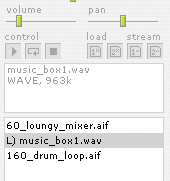
Some suggestions for usage include using the pitch tracker to generate accompaniments to your samples or feeding a live instrument / soundsource into the audio input and generating accompaniments. Interesting effects can be made with improvising on the patch while the XY is being controlled by a sample.